 LITESTAR 4D - General Functions
LITESTAR 4D - General Functions
Launcher – New Functions
The Launcher has been modified and the new functions added:
- Language – change of the language of use of the program
- Tutorials – access to section Tutorials about LITESTAR 4D
- Tips – access to section Tips (short films) about LITESTAR 4D
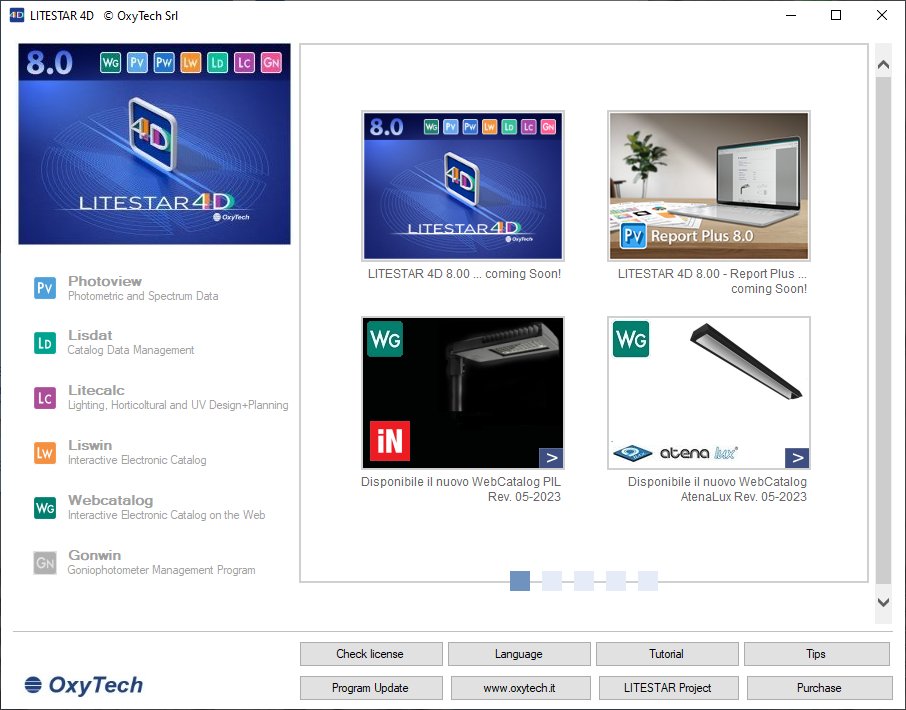
Ctrl (Control) and Alt buttons
The functionality of the Ctrl and Alt buttons combined with the left mouse button have been swapped.
Previously:
- Ctrl + Left mouse button click corresponded to Pan (movement)
- Alt + Left mouse button click corresponded to Thumble (rotation)
Now:
- Ctrl + Left mouse button click corresponds to Thumble (rotation)
- Alt + Left mouse button click corresponds to Pan (movement)
Rotation of Objects and Luminaires
The management of rotations of objects and luminaires has been changed.
The program initially considers the absolute axis system as triad for rotations but, by selecting the object or the luminaire, the rotation is performed in this case with the triad associated with the object or luminaire.
 Photoview - Photometric and Radiometric Data Management in the Visible, Horticultural and Radiometric (UV)
Photoview - Photometric and Radiometric Data Management in the Visible, Horticultural and Radiometric (UV)
Report Plus – Advanced management of the photometric and spectrometric report
Report Plus is the new Plus module for managing extensive photometric reports including with all the information as well as for processing the photometric and spectrum measurements.
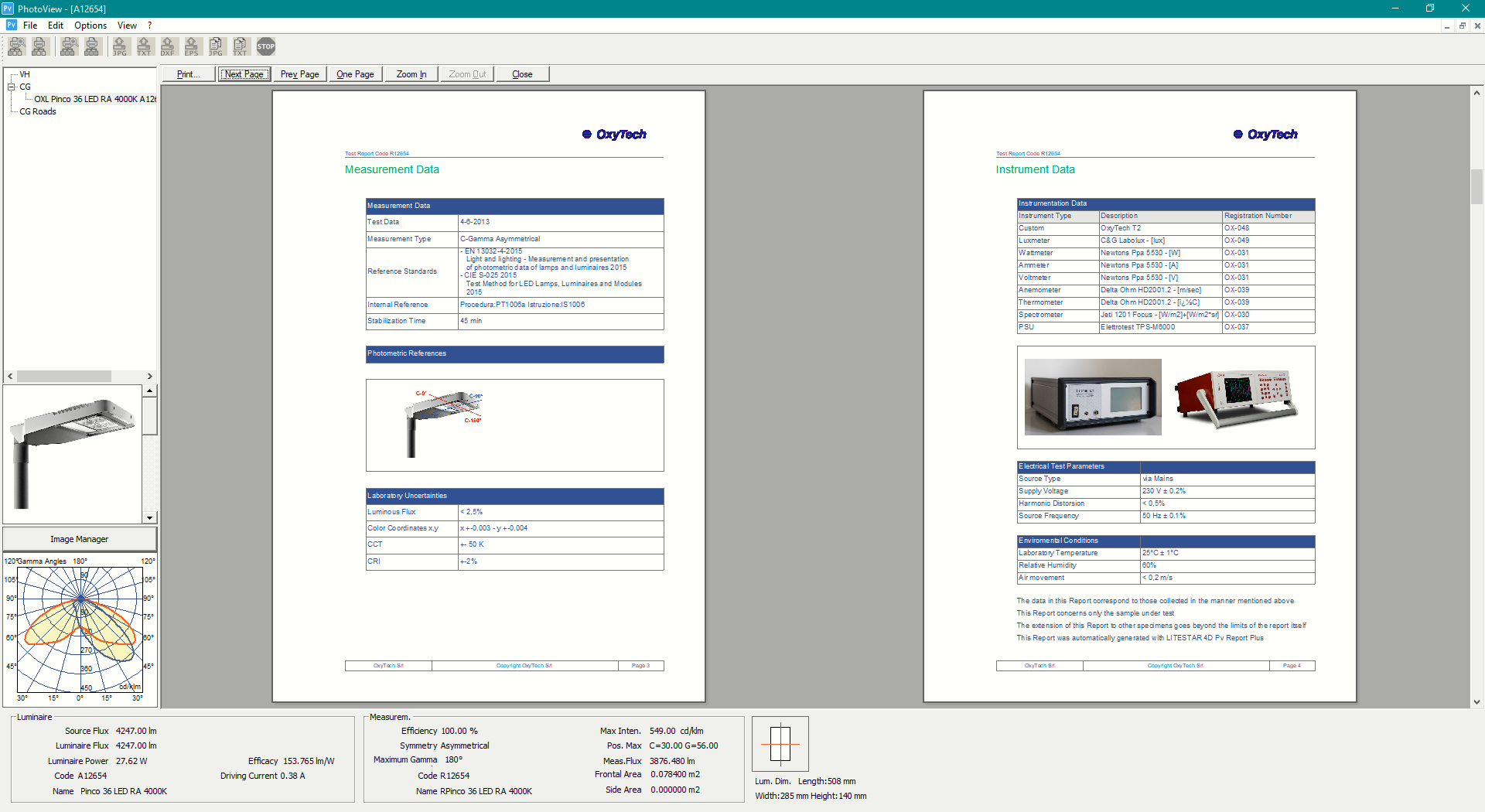
In fact, it is also possible to manage the following information:
- Company info
- Laboratory managers and their signatures
- Notes concerning the test to be included in the report
- Electrical and environmental parameters in accordance with regulatory limits
- Pictures of the product (4), of the applied photometric references and of the instruments
- List of standards applied for the test
- List of measurement uncertainties for the measured quantities
- List of laboratory instruments used
- Flux and power curves as a function of the LED driving currents
Consult section Report Plus.
Energy Label according to UE 2019-2015
The energy label printing module according to EU regulation 2019:2015 has been added and it includes:
- parameter table for determining the energy class
- product image
- evaluation if it passes/fails according to the imposed regulatory limit
- energy label
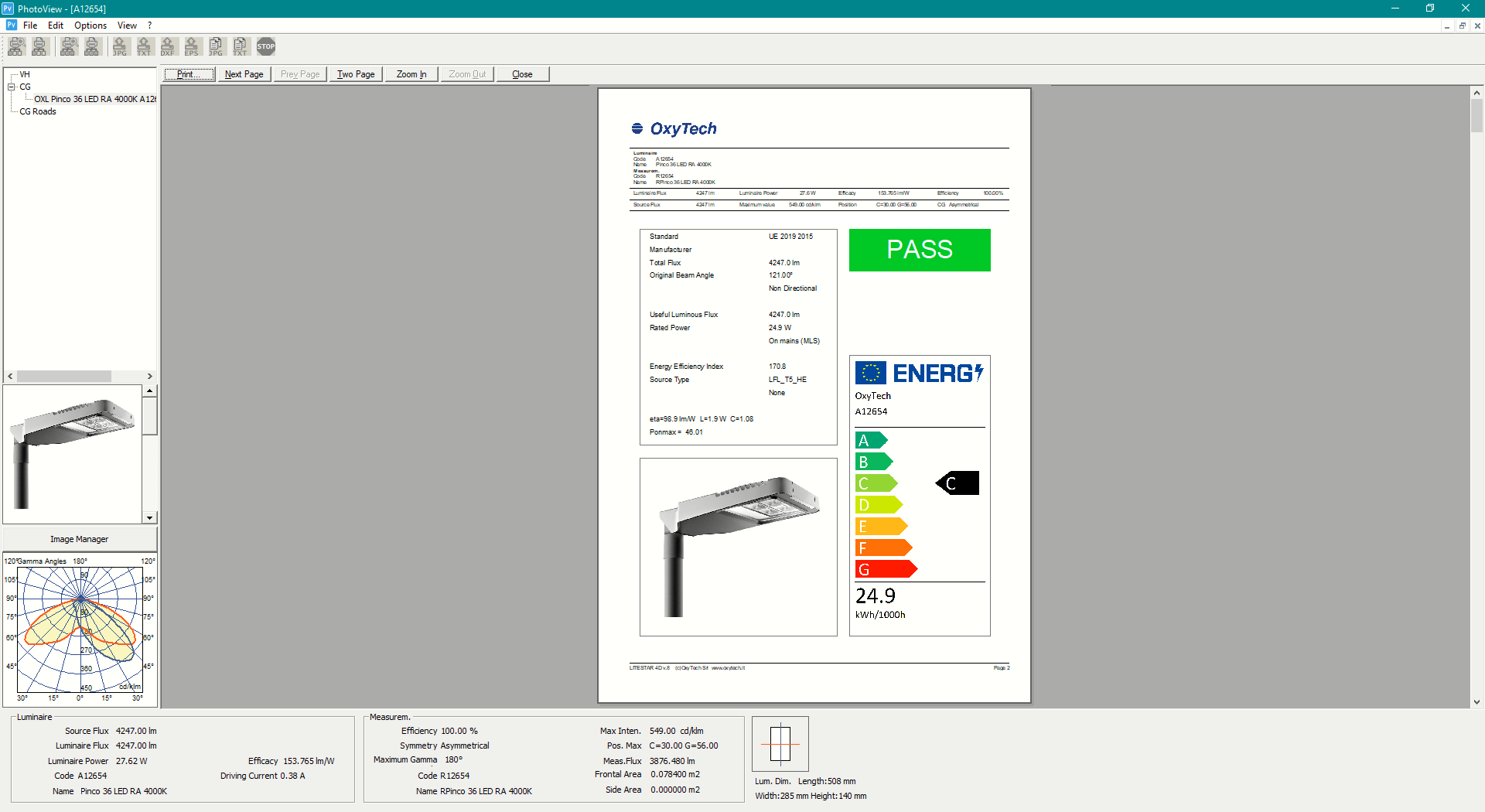
Multiple IPEA* Energy Labels
The printing module of all energy labels has been added.
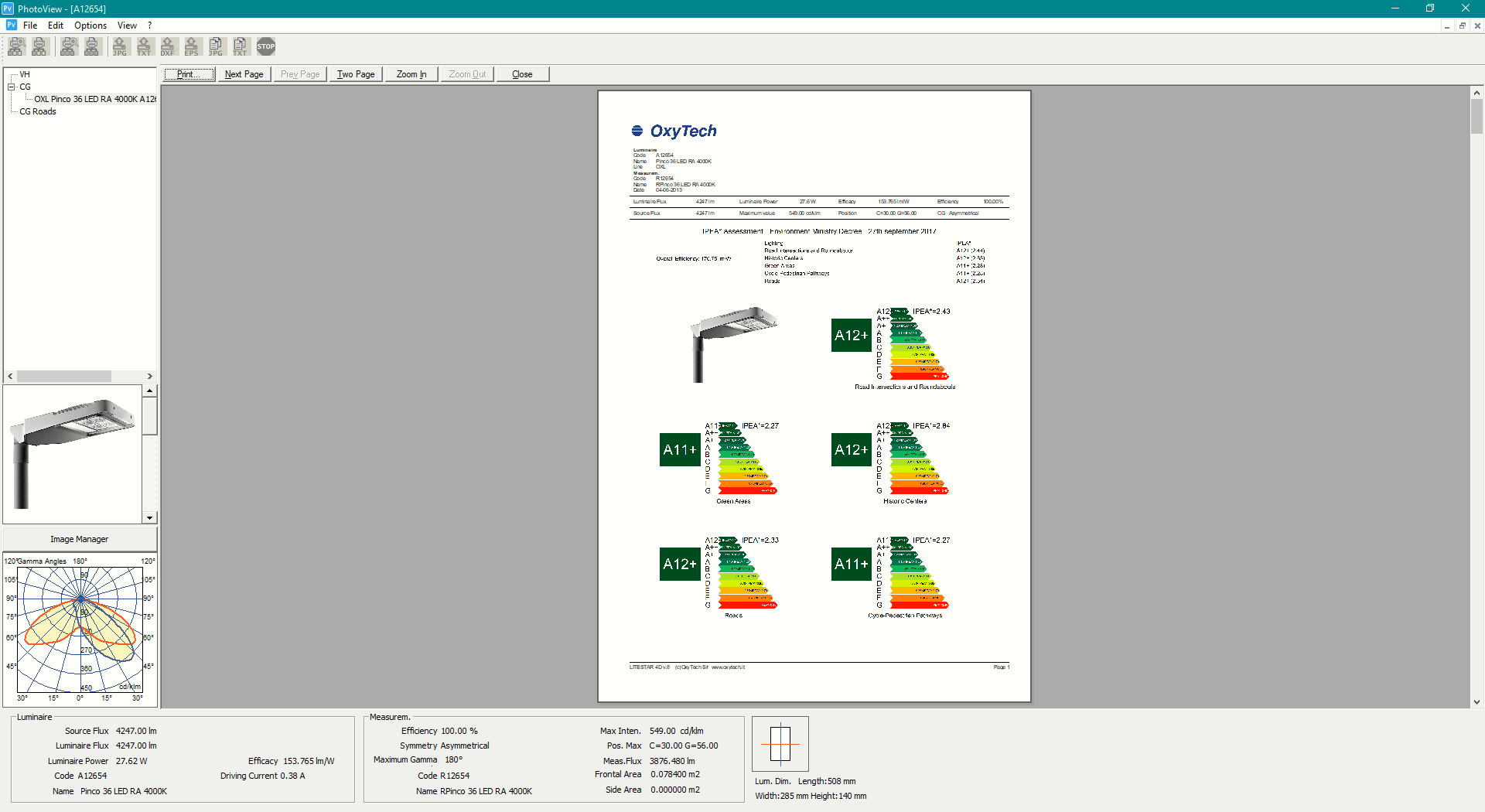
General Printout
The general printout layout, i.e. the layout of the form that summarizes the relevant data, has been modified, reorganizing all the fields.
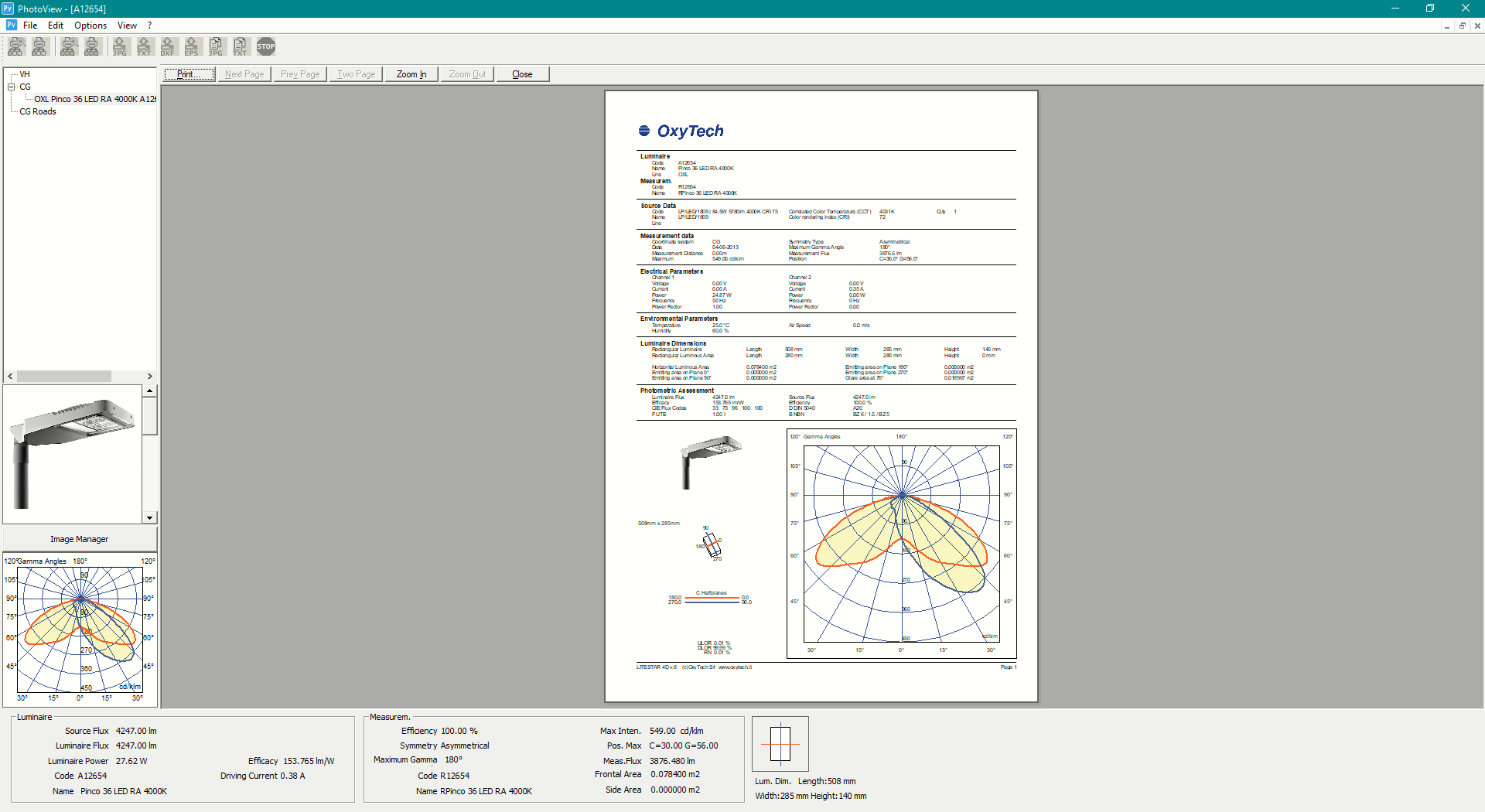
 Photoview Web - Server Web for the generation of photometric files, graphics and tables via the Web in totally automatic mode
Photoview Web - Server Web for the generation of photometric files, graphics and tables via the Web in totally automatic mode
Photoview Web – Server for the generation of photometric files, graphics and tables via the Web in totally automatic mode
Photoview Web is a Web application (Web App) for generating interchange files, graphs, charts and reports starting from photometric LDT or IES LM-63 or photo-spectrometric basic files such as OXL or IES TM-33 (IESxml), that can easily interface to luminaire manufacturers' websites using simple API (Application Programming Interface) functions.
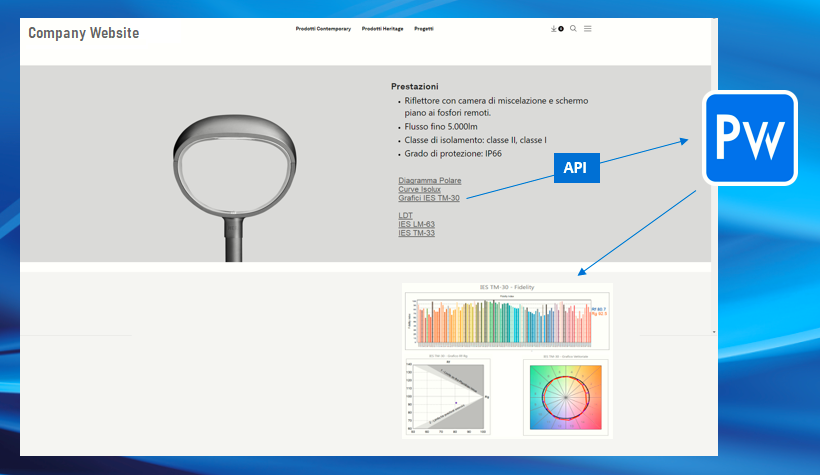
Photoview Web allows to upload only the basic files strictly necessary to the Web to be converted on the fly at the request of the lighting designer into:
- photometric LDT or IES LM-63 or photo-spectrometric OXL and IESxml interchange files. It is also possible to create such files according to the flux and power curves according to the driving current (only via basic OXL file)
- polar and Cartesian diagrams
- beam spread graphs, isolux and isocandela curves, isoluminance
- spectrum, color plane and CRI graph
- McAdam graphs with relative ellipses
- graphs and values for color assessment according to IES TM-30
- photometric and spectrometric data charts
- reports such as datasheets integrated with photo-spectrometric data
Consult section Photoview Web.
 Litecalc – Lighting Desing Project in the Visible, Horticultural and Radiometric (UV) Fields
Litecalc – Lighting Desing Project in the Visible, Horticultural and Radiometric (UV) Fields
New Modify Button
Introduced the new Modify button in the results display section: this is to facilitate direct return to the project modification window.
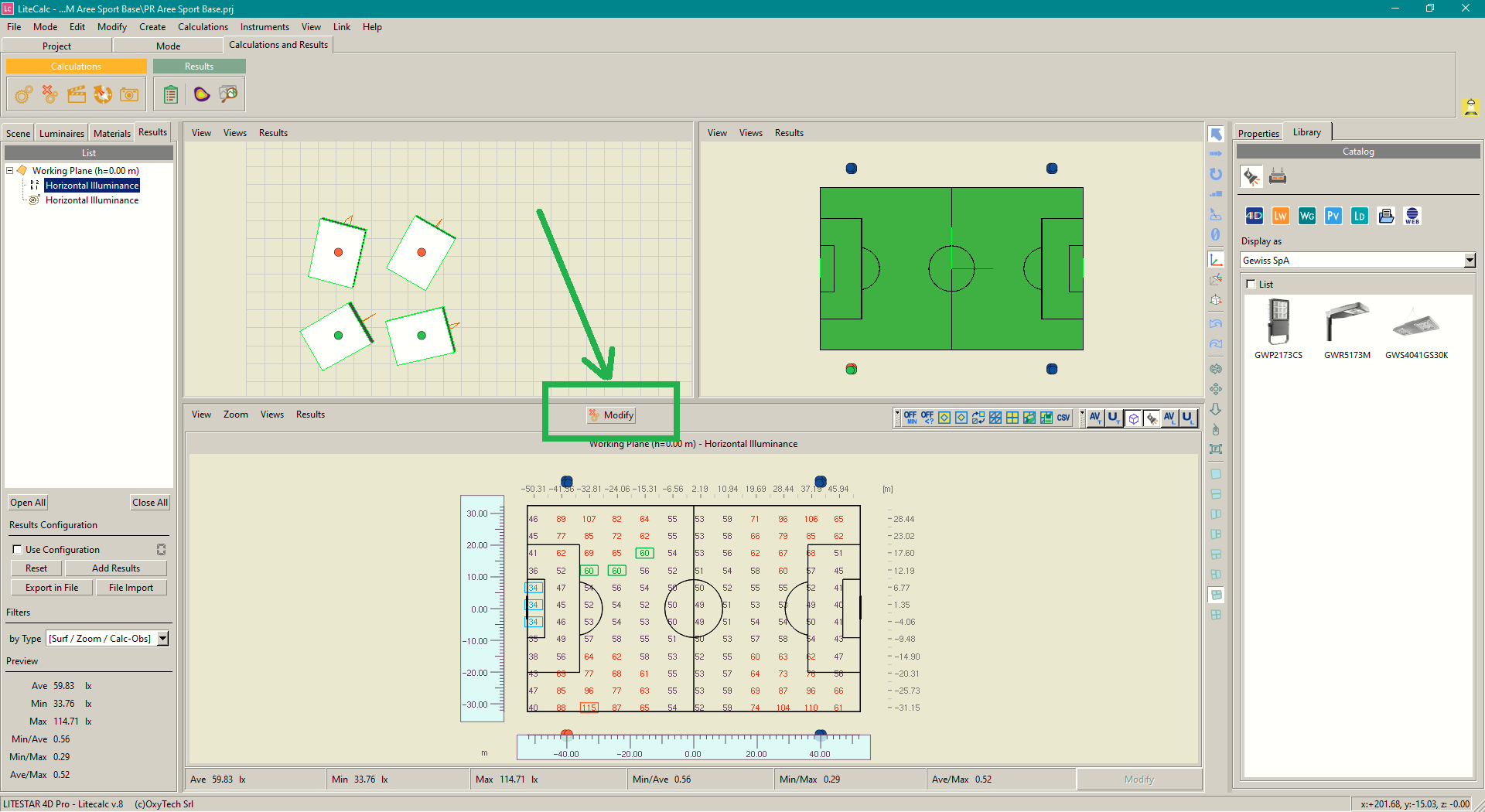
New Background Image Import Function
It is now possible to import a background image in BMP format, in addition those in Dxf files.
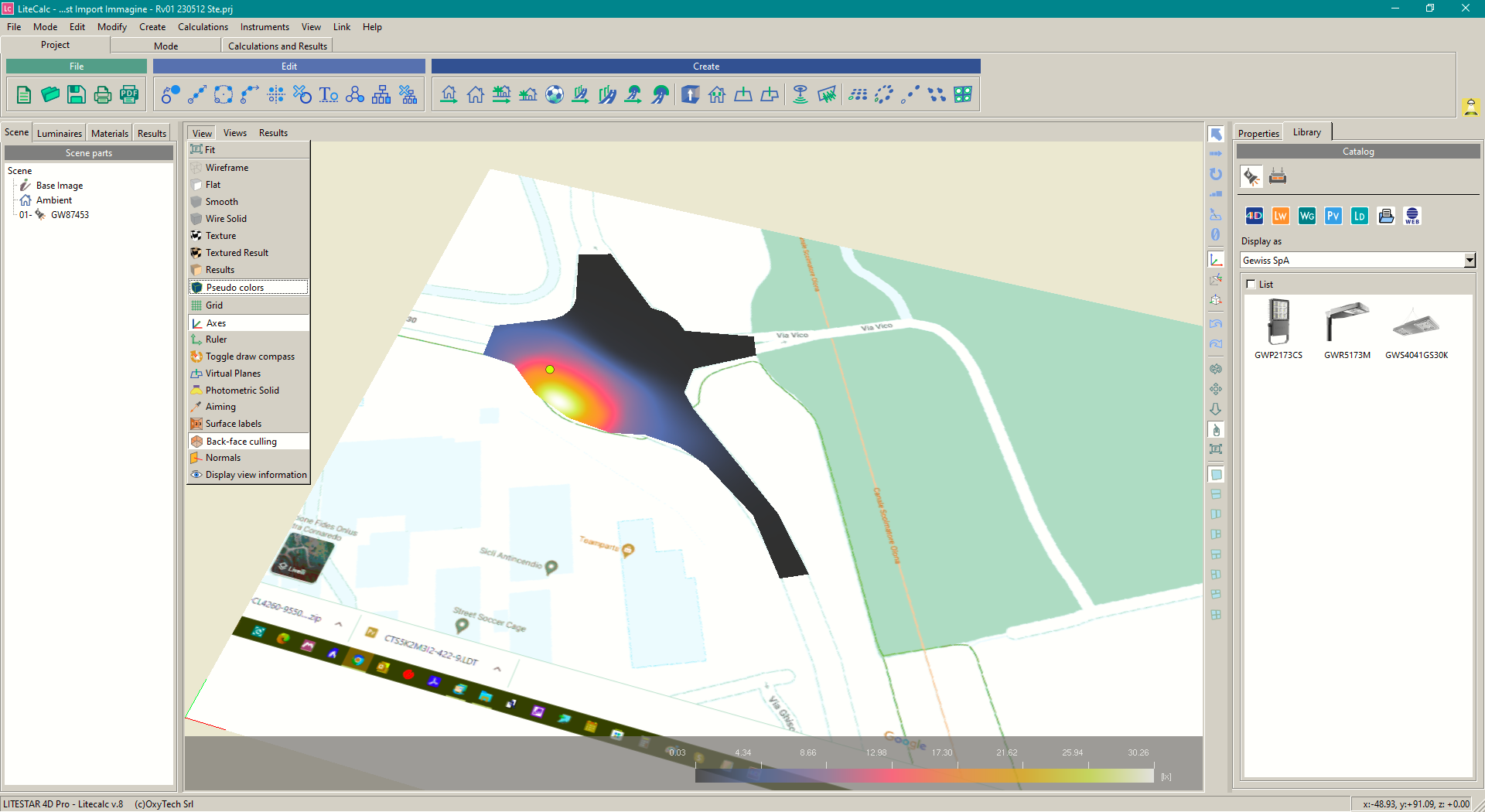
New Object Creation Function in OXF Format
LITESTAR 4D 8.00 allows you to create an object/pièce of furniture directly through the program and save it in OxyTech format called OXF.
This format allows you to create objects including surface properties, colors and textures so that, after creating the OXF file, it can be re-imported with all its characteristics.
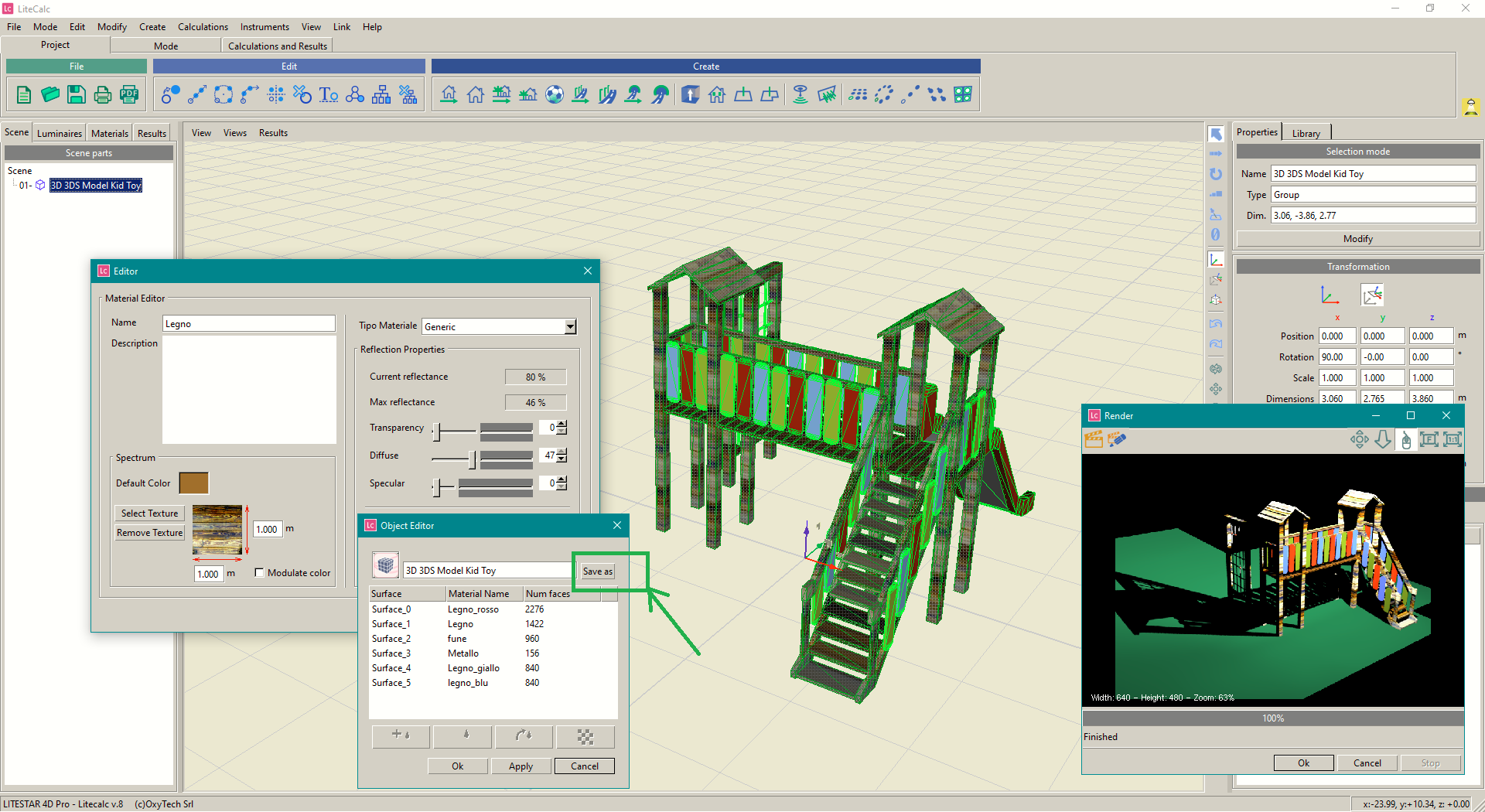
Road Plus – New V.8.00 and Optimization Function
Road Plus has been enhanced by adding new fields in the Excel file such as:
- downgrading steps to manage, for example, night lighting
- tolerance on the normative values of luminance and illuminance
- installation lighting factor
as well as the modification of the range maintenance factor parameter.
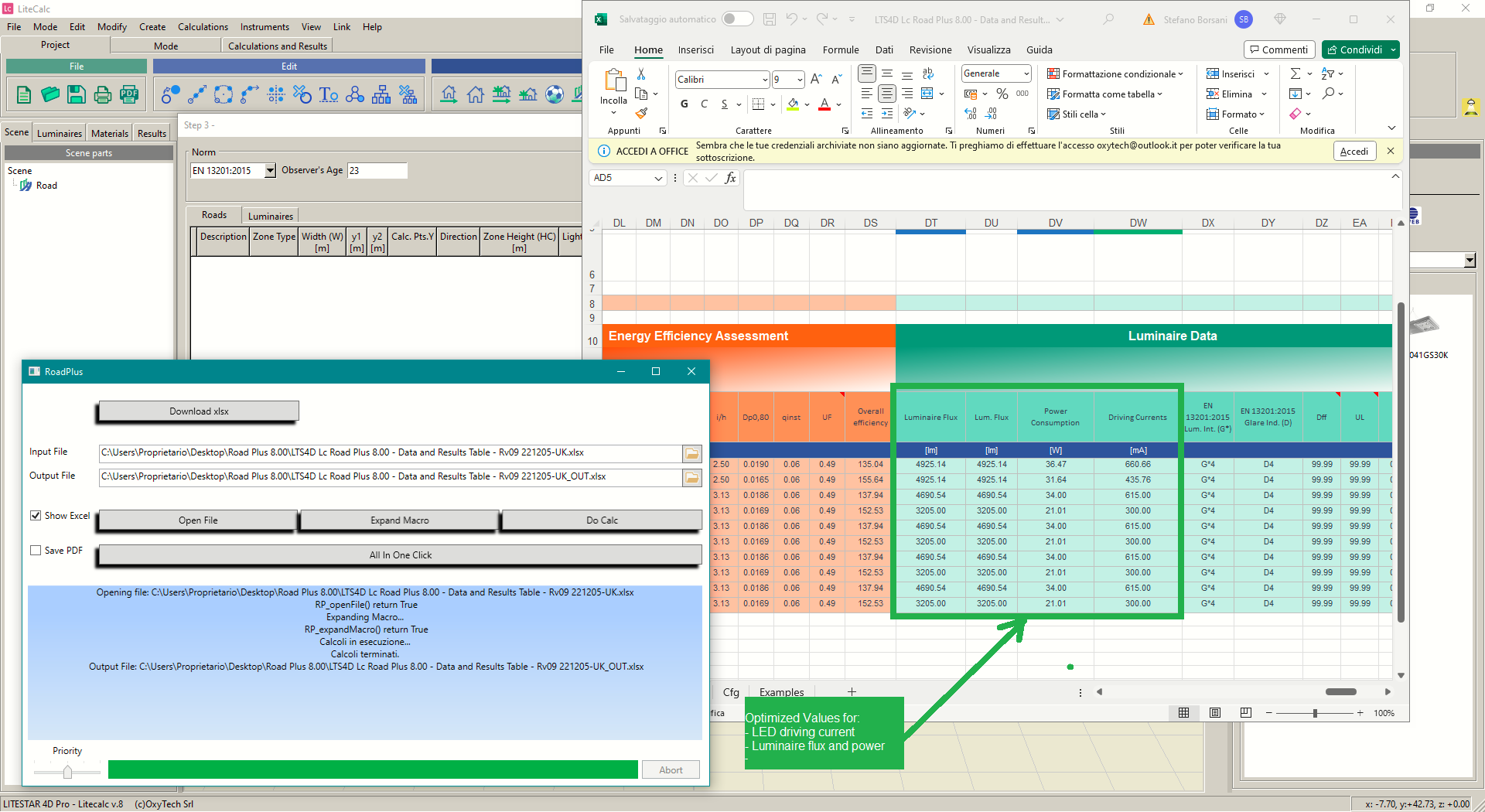
The program saves, when storing the results:
- the driving current value of the LEDs
- the corresponding power and flux values of the luminaire
when the calculation is carried out by using OXL 8.00 files equipped with flux-power curves according to the currents.
For further information, please refer to the Road Plus section.
Sport Plus – New Module for the Lighting Planning of Sports Areas
Sport Plus is the brand new and powerful module for the advanced management of the design of lighting systems for sports areas.
Sport Plus manages the international standards on the matter with the automatic definition of the support areas (TA areas) and the main playing areas (PA areas) and the relative calculation points grids.
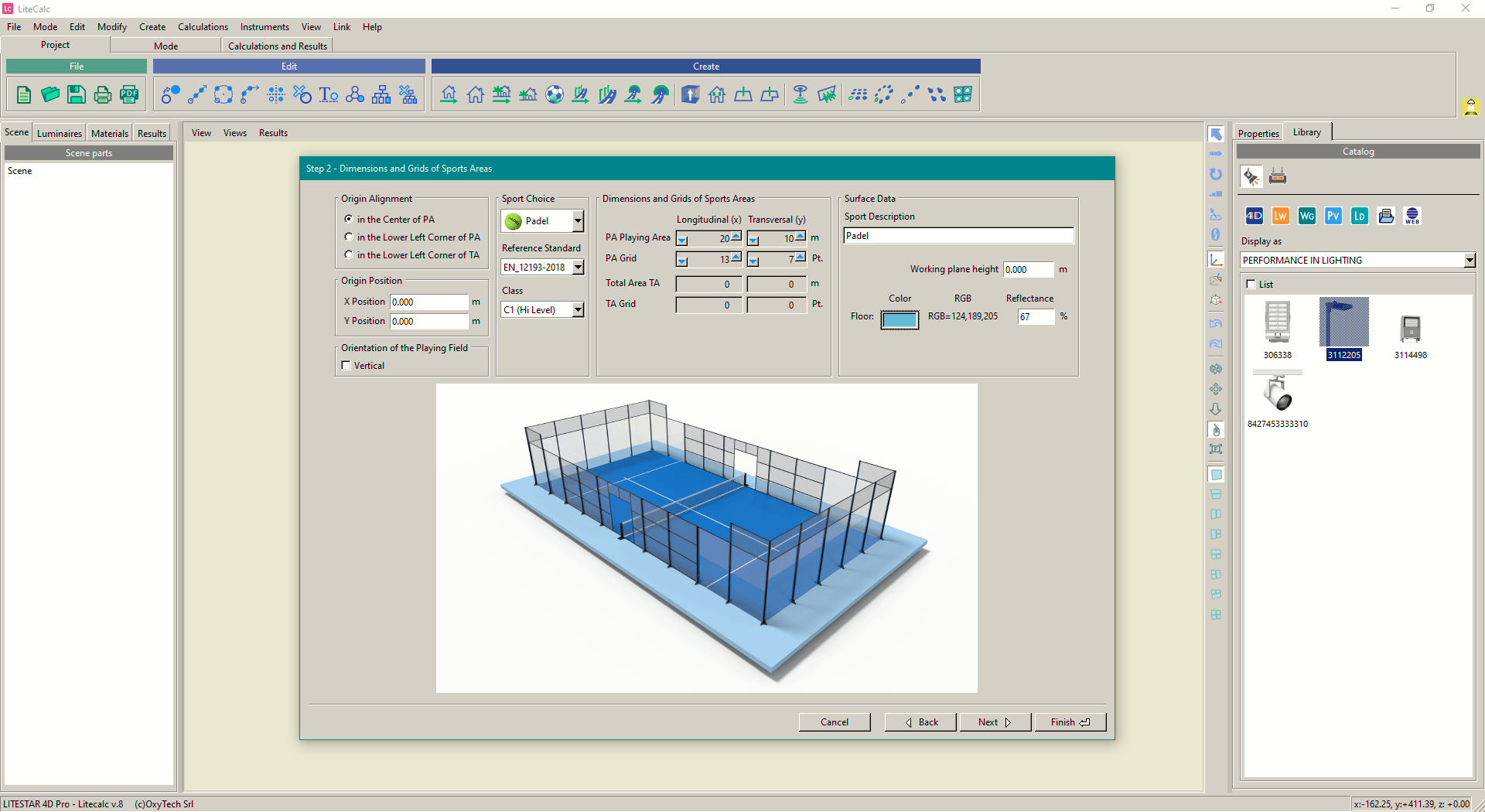
For further information, please refer to the Sport Plus section.
Calculations – New Calculation of MAUR and Gradient
The new calculations of the MAUR according to FIFA regulations and of the uniformity gradient to evaluate the variations in illuminance have been added.
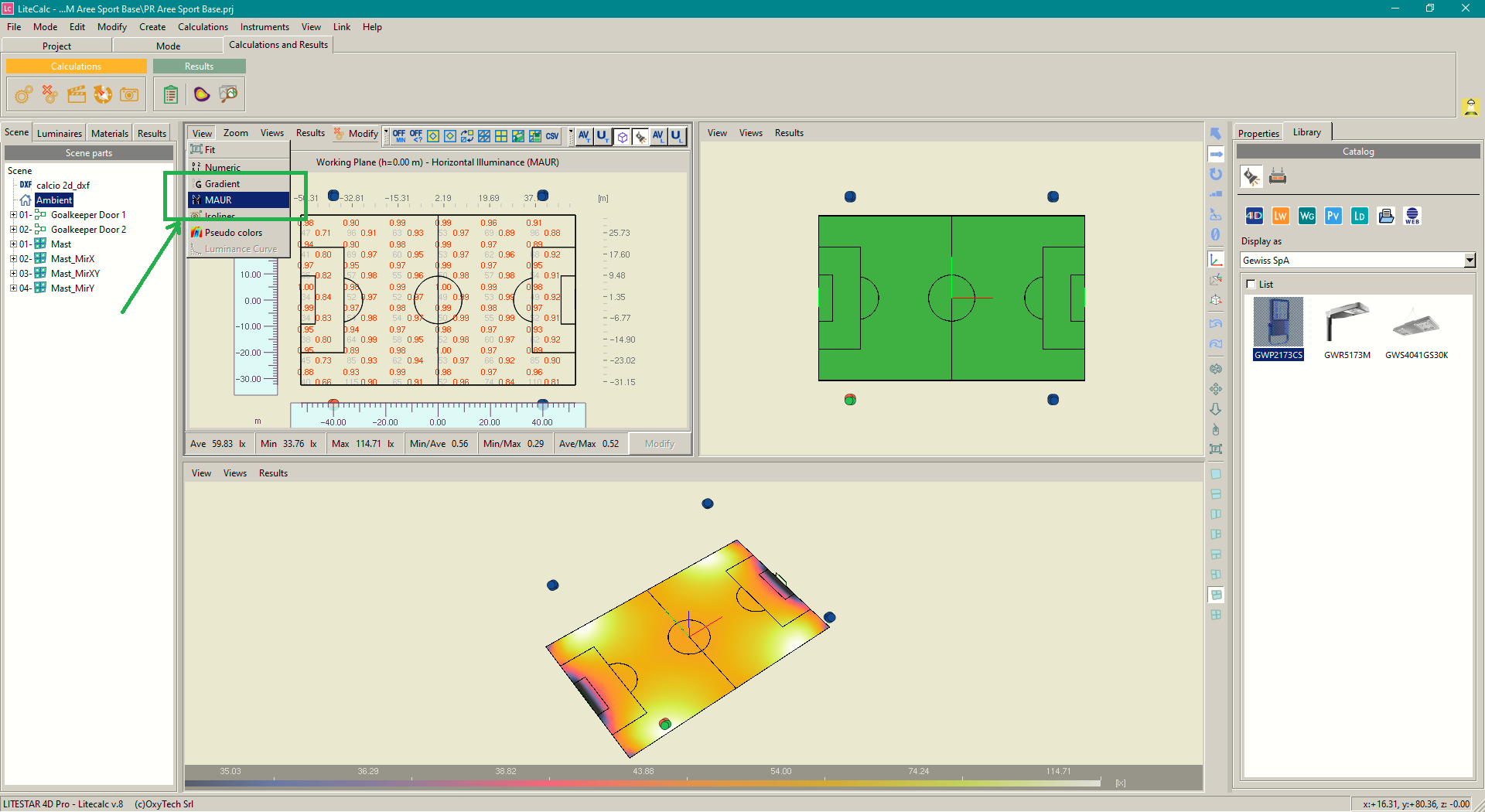
Risultati – New Results Configuration Function
The new Result Configuration function has been added. It allows the user, at the end of the first calculation, to save the configuration of the selected results, both tabular and graphical.
In this way, the program will automatically reopen the results in the configuration set.
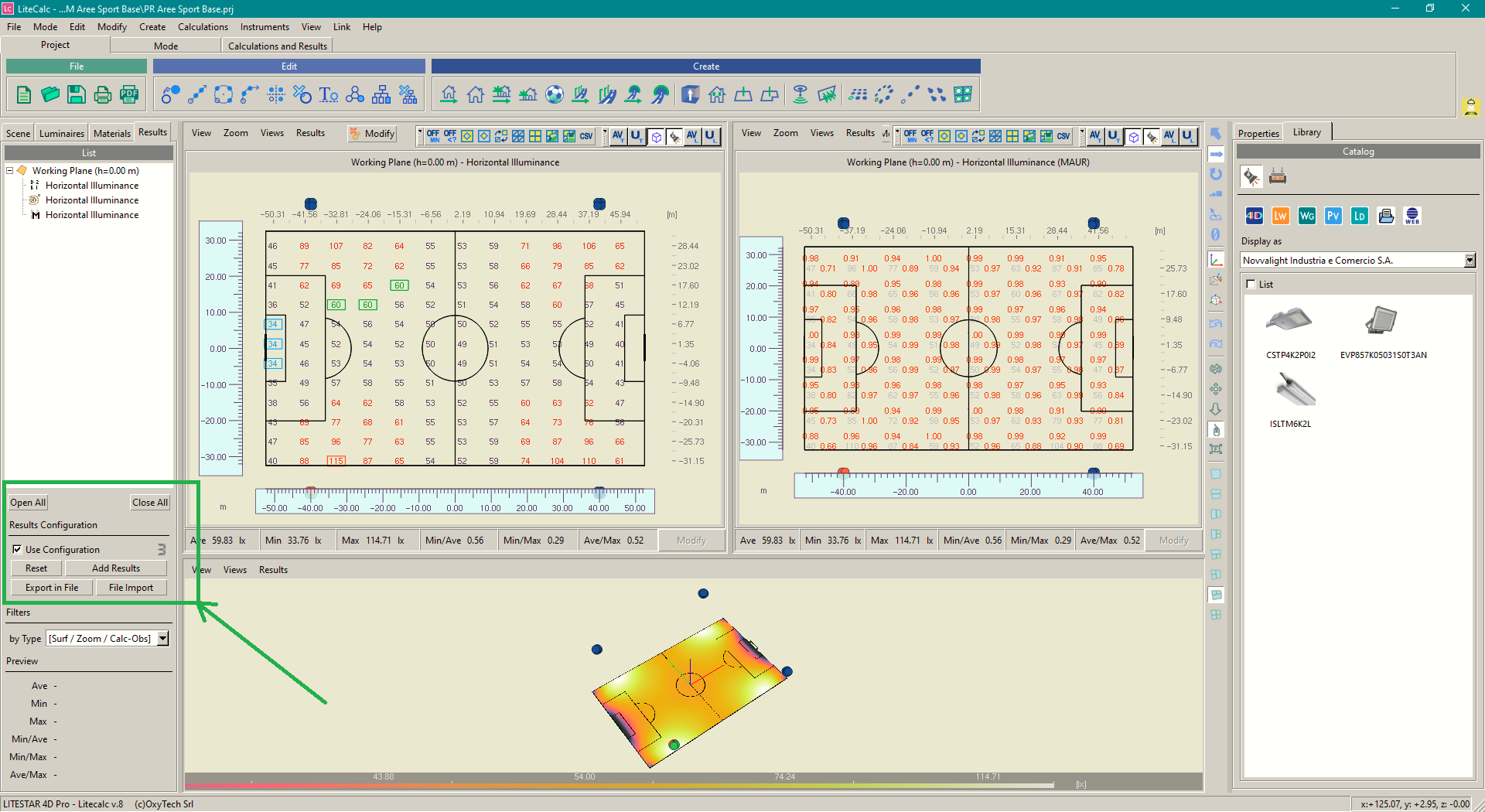
 Watch the introductory video:
Watch the introductory video: